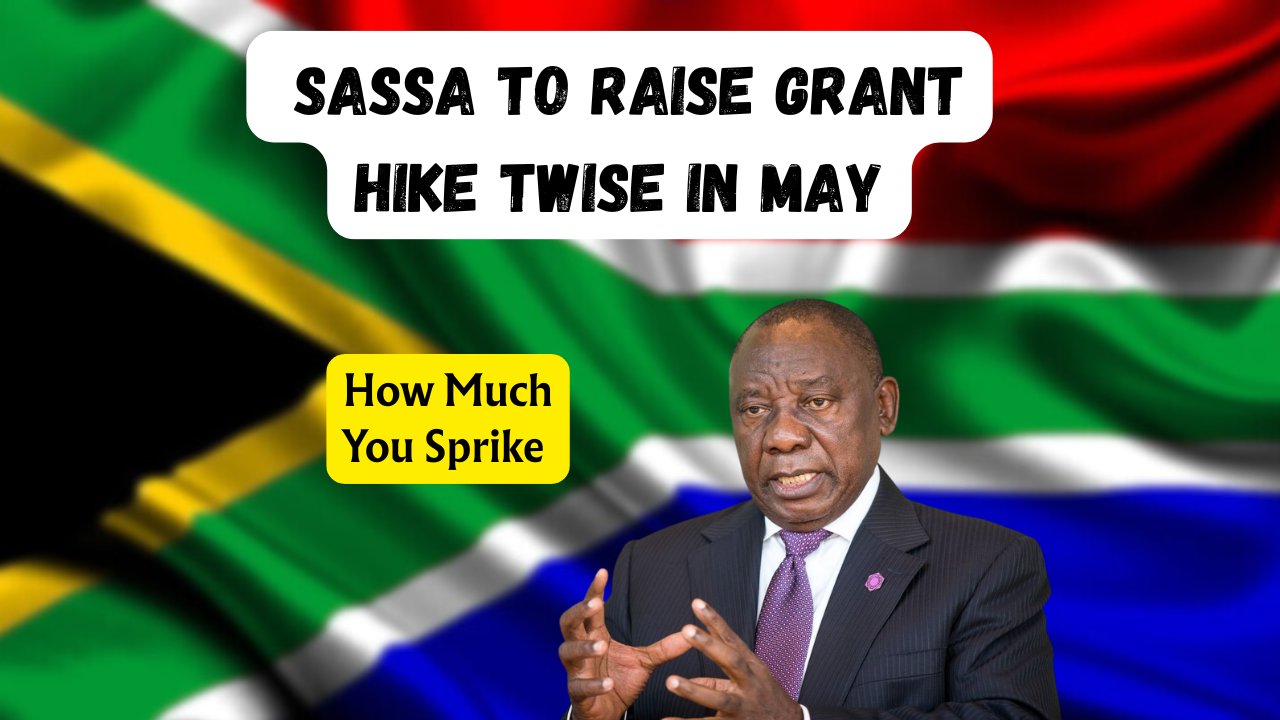Cardless Cash Withdrawal : In a significant advancement in digital banking, Indian banks have introduced a new way to withdraw cash from ATMs—without using a physical debit card. Known as Cardless Cash Withdrawal, this facility ensures higher security, convenience, and accessibility for users. The feature is especially useful during emergencies, card loss, or theft. Here’s a detailed and structured guide to understanding and using this new-age facility.
What is Cardless Cash Withdrawal?
Cardless Cash Withdrawal is a feature that allows bank customers to withdraw money from ATMs using UPI apps like BHIM, PhonePe, Google Pay, or the bank’s mobile app—without requiring a debit or ATM card. The transaction is authenticated using a mobile number and a secure OTP or UPI PIN, making it safer than traditional card-based withdrawals.
Banks Offering Cardless Cash Withdrawal
Currently, several leading banks in India offer cardless cash withdrawal services through UPI platforms or their dedicated banking apps.
List of Banks Providing the Facility:
| Bank Name | Supported Apps | UPI Enabled | Max Limit/Day | Charges | OTP/UPI PIN Required | Availability |
|---|---|---|---|---|---|---|
| State Bank of India | YONO SBI, BHIM | Yes | ₹10,000 | Nil (introductory) | Yes | Pan India |
| HDFC Bank | HDFC Mobile App | Yes | ₹10,000 | As per policy | Yes | Select ATMs |
| ICICI Bank | iMobile App | Yes | ₹20,000 | Nil | Yes | Major cities |
| Axis Bank | Axis Mobile App | Yes | ₹10,000 | Nil | Yes | Growing |
| Bank of Baroda | BoB World App | Yes | ₹5,000 | Nil | Yes | Limited |
| Kotak Mahindra Bank | Kotak Mobile Banking | Yes | ₹10,000 | May apply | Yes | Select ATMs |
| Union Bank of India | Union Mobile App | Yes | ₹5,000 | Nil | Yes | Pilot basis |
| IDFC First Bank | IDFC App | Yes | ₹10,000 | Nil | Yes | Major cities |
How to Withdraw Cash Without a Debit Card – Step-by-Step Guide
Here is the general method to withdraw money from an ATM using cardless withdrawal through UPI:
Step 1: Enable UPI and Link Bank Account
- Make sure your bank account is linked with a UPI app (BHIM, Google Pay, PhonePe, etc.)
- Ensure the UPI PIN is set and working
Step 2: Visit a Cardless-Enabled ATM
- Look for the “Cardless Cash Withdrawal” or “UPI Cash Withdrawal” option on the ATM screen
Step 3: Initiate Withdrawal on Your Phone
- Open your UPI app and scan the QR code displayed on the ATM screen (if applicable)
- Alternatively, enter ATM ID or bank code if QR not supported
Step 4: Enter Withdrawal Details
- Input the amount you want to withdraw
- Authenticate using your UPI PIN
Step 5: Collect Cash
- The ATM will dispense the cash once the transaction is authenticated
- No card or receipt is needed
Note: Some banks may require a pre-request from the mobile app before you go to the ATM
Advantages of Cardless Cash Withdrawal
This system is gaining popularity for several reasons:
- Enhanced Security: No physical card means no chance of card cloning or skimming
- Convenient for Emergencies: Withdraw cash even if you forget or lose your debit card
- Works 24×7: Available at most major ATMs round the clock
- Easy for Non-Tech Users: Simple steps using just your smartphone
Limits, Charges, and Restrictions
| Parameter | Typical Value |
|---|---|
| Daily Withdrawal Limit | ₹5,000 – ₹20,000 |
| Transaction Limit | ₹2,000 – ₹10,000 |
| Number of Transactions/Day | Usually 2-3 |
| Charges | Mostly free for now |
| OTP Validity | 15 – 30 minutes |
| ATM Availability | Limited to urban ATMs currently |
Precautions and Things to Remember
- Ensure your phone is charged and connected to the internet
- Do not share your UPI PIN with anyone
- Withdraw only from ATMs that clearly display support for cardless or UPI withdrawals
- Keep your mobile app updated to access the latest features
See more : 8th Pay Commission to Benefit 1.15 Crore
Top FAQs on Cardless ATM Withdrawal
| Question | Answer |
|---|---|
| Is this available at all ATMs? | No, only at select ATMs of participating banks |
| Do I need to activate anything beforehand? | UPI must be enabled; some banks require pre-authorization via app |
| Can I withdraw from any bank’s ATM? | Only from ATMs that support UPI-based cash withdrawal |
| Is the process safe? | Yes, it uses two-factor authentication (mobile + UPI PIN) |
| Will this replace ATM cards completely? | Not yet, but it’s a strong alternative |
| Can someone else collect the cash for me? | No, authentication is done via your UPI-linked device only |
| What happens if the transaction fails? | Amount is reversed automatically within a few hours/days |
| Is it available on iOS and Android both? | Yes, all major UPI apps support this feature |
Future of ATM Withdrawals in India
With the rapid digitalization of banking and UPI gaining nationwide traction, cardless withdrawals may soon become the new standard for accessing cash. The Reserve Bank of India (RBI) has also encouraged banks to implement Interoperable Cardless Cash Withdrawal (ICCW), which will allow users to withdraw from any bank’s ATM using any UPI app.
Cardless ATM withdrawal is a revolutionary step towards a more secure and convenient banking experience. As banks across India integrate this feature into their ATM networks, users can expect more flexibility in managing their cash needs without worrying about carrying a debit card. Stay updated with your bank’s mobile app and always follow best security practices to enjoy hassle-free cash withdrawals—anytime, anywhere.
Can you withdraw cash from an ATM without a debit card?
Yes, follow these steps for a cardless ATM transaction.